First of all make sure you are using the latest version available from CDRWin official website.
This will prevent the encounter of any bad rip problem, especially when using newer CD/DVD readers/burners.
Insert the game into your drive and launch CDRWin :
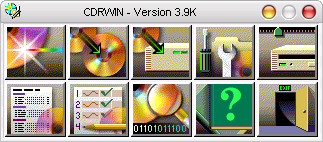
Click on "Extract Disc/Tracks/Sectors" :

Select the source drive hosting the game (CD Reader).
Select the name and the destination for your Bin/Cue (Image Filename).
Set the reading options as on the picture below :
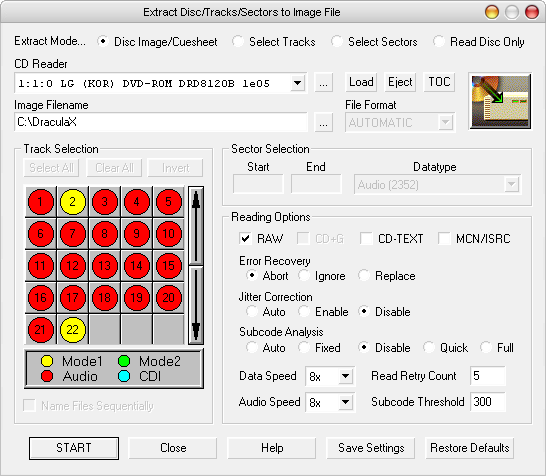
Settings done, hit 'START'.
The copy process will begin :
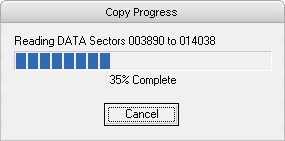
Wait until it's over :
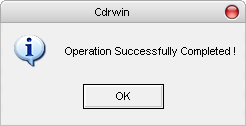
Once the Bin/Cue is created, better clean it to make it usable regardless its location.
Open the .cue file using CdrCuesheet Editor or simply WordPad.
Remove all 'path infos' like shown below and save the changes.
Before :
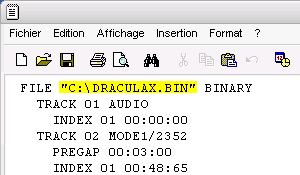
After :
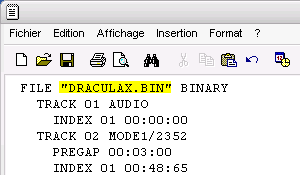
In order make sure we have a clean image, we will check that the data track(s) do not contain corrupted sectors.
Load your .cue file using CDmage (File > Open).
You get something like this :
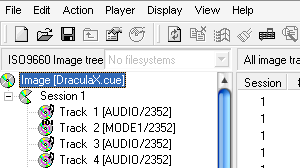
Hit "Action" then "Scan For Corruption" :
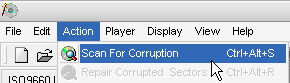
Use the following settings and hit "Scan" :
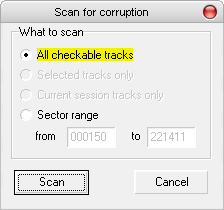
Here is what you should get if your image is clean :
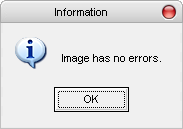
If CDmage reports some corrupted sectors , you can easily fix them.
"Action > Repair Corrupted Sectors" should get ride of the problem :
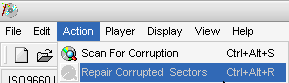
Rescan your image after fixing the corrupted sectors to make sure it's now error free.
|